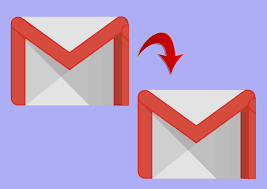Welcome to Worldzo! Here we are going to tell you all that you need to know about your emails and other technical things so that you can resolve your issues very easily. We hope that our guide will be able to help you and that you can benefit from this guide.
In this guide, we are going to tell you how you can transfer emails from one gmail account to another very easily and without any issues. There can be many instances where you feel that you have to transfer your emails from one account to another and in that situation, this guide will help you a lot.
How can you Transfer your Emails from one Gmail account to another?
All the steps that we are going to tell you here need to be followed very carefully as you need to transfer gmail to another gmail. Read all the steps carefully and then know how you can do the same.
Prepare your Old Account
The first thing that you need to do is to prepare your old account so that you can set it up for migration. This can be done with the POP settings of your email account and for this, you have to open your Gmail account in any web browser.
After that, open the POP settings and then enable POP for all the mail and then move to the second section so that you can select what you need to do to the emails. Select the copies option and then save all the changes.
Fetch the Emails with the New Email account
Now, you need to use your new email account to bring all the emails that you want to move from your old account. Open the settings of your account and then go to the Accounts section. There, you need to select Check mail from other accounts and then enter the email address of your old Gmail account.
There you have to choose “Import emails from my other account” and then select Next and then see if the username and the password of the account are correct. Choose the POP server and port and then add the account. You can also choose the other settings that are present on the screen and then choose the ‘yes’ tab to finalize all the changes.
These are the correct steps for how to transfer emails from one Gmail account to another 2022.
Read More: Top 6 Email Marketing Tools For Saving Time & Money