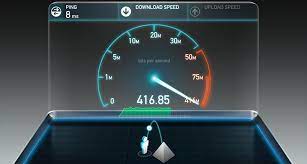From streaming Netflix and YouTube videos to online gaming, almost everything we do nowadays happens online. In such a case, if your internet connection is unreliable and jittery, it can bring your work and entertainment to a screeching stop. If you think your internet is too slow to put up with, there are a number of steps you can take to boost its speeds. So, let’s dig in!
Assess the Quality of Your Existing Internet Service
To identify the issue, it is essential to first determine if your internet service is performing well or not. Use Google’s internet speed test or Speedtest.net to check if you are getting somewhat the same speed your internet service provider promised you in its internet plan and contract. If you are not, get in touch with your ISP and see if there is an issue at their end. If not, they might be duping you with a below-par plan for an unworthy higher price.
We would suggest you consider switching to a provider that offers way more than just promised internet speeds. For instance, Mediacom Internet provides fiber-backed cable internet speeds at economical rates along with a whole-home Wi-Fi system to its subscribers, which ensures wall-to-wall coverage and powerful signals.
Reset Your Router
Resetting your router can help eliminate hacking attempts so it is a good quick fix to speed things up. Also, doing so applies necessary updates that your device may have been waiting for. Just make sure you reboot it properly.
Manage Your Wi-Fi Channels
Some routers have built-in automatic channel allocation features that assign devices to different channels based on their connection needs but most routers still lack this classic feature. This means the user has to go into the router settings to connect devices individually to the channel that seems ideal for them.
As a general rule, the 2.5GHz band is a little slower but features a longer range, a good choice for mobile devices that move around a lot. And the 5 GHz band is a bit speedier but comes with a shorter range, perfect for devices that are near the router. So, it requires a little effort but can make a huge difference in your overall internet speeds.
Manage the Devices On Your Network
In theory, your average home router can take care of around 250 connected devices. However, in reality, as more devices pile up, its bandwidth stretches to fulfill network requirements, which causes slowdowns.
If many new devices are connected to your home Wi-Fi and you are facing speed issues, it is high time you consider limiting the number of connected devices.
Using Ethernet Connections
If your device or computer is quite near to your router, then you should give thought to using a wired Ethernet connection to connect your device with the router. It is one of the most reliable ways to boost speeds as a wired connection is resistant to many problems that may cause Wi-Fi slowdowns.
Switch to a Faster Browser
Does your slowdown occur mainly when you open several tabs or use your browser? Consider switching to a simpler browser that loads only what is essential. Browsers like Opera or Brave for Mac are brilliant at this, especially if you are ready to tinker with settings. Also, if you have not tried it yet, Google Chrome is one of the finest and fastest browsers worldwide, which outshines all other browsers.
Bottom Line
We hope these simple and easy tips help you in improving your internet speed. With that said, we would also suggest you invest in a reliable internet service provider, such as Mediacom that offers a wide variety of internet plans so you could choose the one that best fits your needs and budgets.
Read also: Why do internet providers need to control internet speeds?