Last Updated on March 6, 2024 by Aiman Emaan
Over the past few years, there’s been an increased demand for workplace flexibility for remote work. But it’s sometimes hard to adapt your workstation to different environments, particularly if you need a multi-screen setup. Portable monitors can solve this problem. You can quickly move your second screen from one place to another without affecting productivity. They’re also great for gaming and entertainment besides.
Discover what constitutes portable monitors and how you can take advantage of one, with a closer look at DLab’s 4K touch screen monitor.
What Is a Portable Monitor?
A portable monitor extends the screen of your laptop or mobile device. Usually, it’s about the same size as your laptop display (around 15”), but there are also larger and smaller models.
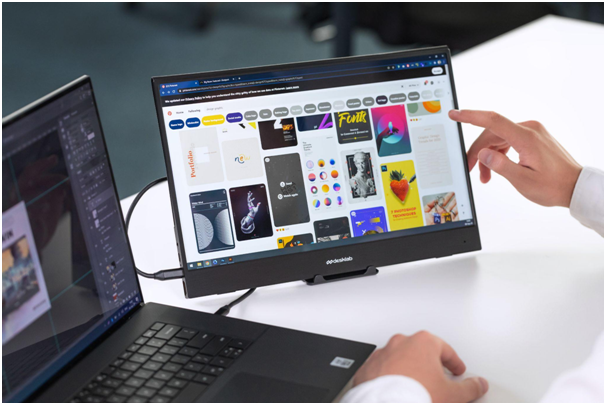
Choosing one screen size or another depends on how you’ll use a portable monitor. But it’s recommended to get one that’s at least the same size as your laptop.
Portable monitors can also act as entertainment hubs to which you can hook up your gaming consoles or stream videos via mobile devices.
Lastly, these devices usually offer many ports to expand the ones on your laptop.
Do You Need a Portable Monitor?
Before you arrive at an answer, have a look at all the pros and how the DLab monitor fits the bill.
Ease of Use
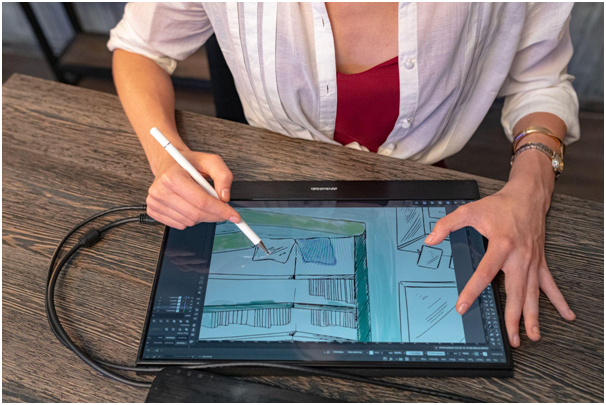
Portable monitors are usually plug-and-play devices, including the DLab monitor. This means that you only need to hook up the monitor to your laptop and you’re good to go. There’s no software installation or additional drivers needed.
Also, most portable monitors can be charged by your laptop, so there’s no need for a separate power supply. Just make sure that your laptop has enough juice to power a 4K touch screen monitor.
Portability
Most people get portable monitors because they’re easy to transport, where ideally, you won’t even feel the extra weight in your backpack. A top portable monitor such as DLab can weigh as little as 1.6 pounds, roughly the same as a 12.9” iPad Pro.

Also, many portable monitors come with a foldable protective cover that also works as a stand. This means that you don’t have to worry too much about its integrity if you ever take it to the airport, among other places.
Power Efficiency
USB-powered portable monitors do not rely too much on hardware for power supply. Instead, the software is designed to make the most of what’s available through USB.

DLab’s lightweight touchscreen monitor won’t drain a laptop’s battery after a couple of hours of use. It’s designed to allow you to go through an entire business presentation without an external power source.
But keep in mind that the battery life may depend on the screen settings, the software used, and the type of laptop.
Portability Wins
Recently, there’s been a lot of hype about portable monitors, and for good reason. They allow you to retain the comfort of your workstation no matter where you go. Of course, portable monitors also allow for a more interactive presentation.

Not only that, but you’ll be able to play your favorite mobile game on a much larger screen. Ideally, the monitor will also feature a touchscreen so you can navigate the game right on the screen.
Apart from that, if you are interested to know about Best Gaming Laptop Under 500 then visit our Technology category.

